I've been wanting to get photoshop for awhile. I am always a few years behind, technologically speaking. I found it on sale for a price I couldn't refuse and then spent every possible moment this past weekend staring at my computer screen. I am not one for instruction manuals so I had quite a time figuring it out... the little I did actually figure out. Just what I need, something to pass all my free time that will frustrate me beyond words. I may just throw it out the window. So this was my first and only try. It only took me a few hours to achieve this...hopefully I am over the learning curve.
 This is the before photo.
This is the before photo.  Now if someone could explain how to "photoshop" that orange cord out of the background of this photos (in under 50 words, I get confused easily) I would be really appreciative.
Now if someone could explain how to "photoshop" that orange cord out of the background of this photos (in under 50 words, I get confused easily) I would be really appreciative. 






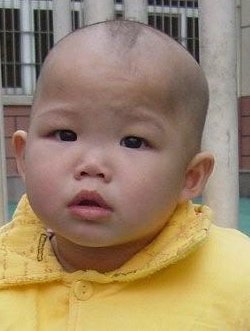_2.jpg)


6 comments:
I also just purchased Photoshop a few weeks ago and ready to throw it out. I can't figure it out and just don't have extra time to work on it.
Blessings,
I've been wanting to get it too, but am afraid that it will frustrate me too much and I don't waste any money. I definitely need to get some sort of editing program though. the one you did came out good, wish I had some advice for you, but I don't, good luck anyway!!;)
I worked in printing for over 10 years and know photoshop very well. It's actually quite fun to play with... Do you have a Photoshop Elements program, or full blown photoshop?
In the full version, the "rubber stamp tool" and the "healing tool" are going to work on that orange cord.
In my avatar, you'd never guess, but it's actually 2 different photo's... I use that alot for people that blink or have weird expressions... If you need help, drop me an email.
For those of you who don't have photoshop but want the flexibility of using some of its great featues, try Photoshop Elements...its a simpler and kinder photoshop...less intensive..Amy, I use this place all the time becuase I just don't have the patience to dig through the stuff in photoshop myself: http://www.photoshoproadmap.com/Photoshop-blog/ Also, there are a couple of really great sources for actions and tutorials out there...http://thepioneerwoman.com/is one that comes to mind...she has great stuff in her photography section.
If you haven't figured it out yet, contact Leslie....I'm sure she knows how to do all that working for her mom!
I always use Photoshopessentials.com for the easy step by step tricks! I'm actually finally starting to remember some of them but the clone stamp tool would probably be best. just select it, ctrl button click what you're wanting to mimic/clone and fix away. if you hit ctrl and J button it will make a second layer of your pic in case you want to start over (you'd just drag the Layer 1 to trash if it doesn't look right). that way you're not messing up your original image:) layer then flatten image when you're done!
Post a Comment